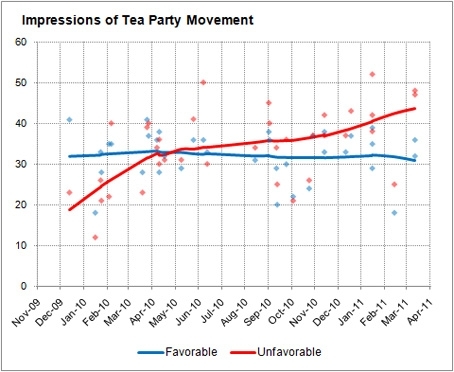Note: Please remember that this post is over 5-years old, is not therefore current, so code at your own risk.
Note: Please remember that this post is over 5-years old, is not therefore current, so code at your own risk.
Well, Screenshots is finally done. So, what took so long since the last post about Screenshots on March 7th?
The worst thing about having perfectionist attributes is that sometimes they are detriments. Take, for example, my initial Screenshots demo app. Yes, it worked in so much as it did demonstrate that by using Apple’s Q&A 1702, 1703, 1704, and 1714 you could get they type of screen shot, or screen image, that you could by using UIGetScreenImage(). But it was…how best to put it, so ugly that not even its coder (I) could love it. So I rewrote it. All of it. And then I added features. Yeah…like I said, a detriment.
Ok…so what took so long?